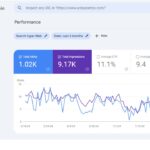In today’s digital age, having a strong online presence is crucial for any website. If you want to boost your website traffic and improve your search engine rankings, Google Search Console is an invaluable tool.
This free service from Google provides insights and data to help you optimize your website for better visibility on search engines. In this article, we’ll explore how to use Google Search Console effectively to skyrocket your website traffic.
1. What is Google Search Console?
Google Search Console (GSC) is a free tool provided by Google that helps webmasters and website owners monitor, maintain, and troubleshoot their site’s presence in Google Search results.
While you don’t need to sign up for Search Console to be included in Google Search results, doing so can help you understand and improve how Google views your site, thereby enhancing its performance in search results.
This guide will delve into the various features of Google Search Console and explain how to leverage them to improve your website’s performance.
Key features of Google Search Console include:
- Performance Reports: These reports show how often your site appears in Google Search, the keywords that led users to your site, and how often those keywords resulted in clicks.
- Index Coverage Reports: This section provides insights into how well Google is indexing your website, including any issues preventing Google from properly crawling and indexing your pages.
- Sitemaps: You can submit your XML sitemap to Google through Search Console, helping Google to understand and index your site more effectively.
- Mobile Usability Reports: These reports help you identify and fix any issues that may be affecting your site’s usability on mobile devices.
- Security Issues: Google Search Console alerts you to any security issues that may affect your site, such as malware or hacking attempts.
- Manual Actions: If your site violates Google’s webmaster guidelines, you might receive a manual action. Google Search Console will notify you of these actions and provide guidance on how to fix them.
2. How to Setting Up Google Search Console
To start using Google Search Console, follow these steps:
- Add Your Property: After logging in with your Google account, you can add your website as a property. There are two options: Domain and URL prefix. The Domain option requires DNS verification but covers all subdomains and protocols, whereas the URL prefix option is simpler and covers only the specified URL and its subfolders.
- Verify Ownership: You need to verify that you own the website. Google provides several verification methods, including uploading an HTML file to your server, adding a meta tag to your homepage, using Google Analytics, or updating your DNS record.
- Submit a Sitemap: Once your property is verified, you should submit your XML sitemap through the “Sitemaps” section. This helps Google crawl and index your website more efficiently.
3. Improving Your Website with Google Search Console
Google Search Console offers numerous tools and reports that can be leveraged to improve your website’s performance. Here are some of the key strategies:
3.1. Optimize Your Content with Performance Reports
The Performance report is one of the most valuable tools in Google Search Console. It shows you how your pages are performing in search results by providing data on:
- Clicks: The number of times users clicked on your site’s link in search results.
- Impressions: The number of times your site appeared in search results.
- Click-Through Rate (CTR): The percentage of impressions that resulted in clicks.
- Average Position: The average position of your site in search results for specific queries.
How to Use This Data:
- Identify High-Performance Keywords: Look for keywords that generate a high number of clicks and impressions but have a low CTR. This might indicate that your title tags and meta descriptions could be optimized to better entice users to click.
- Enhance Low-Performing Pages: If certain pages rank well but don’t receive many clicks, consider revising the content to make it more relevant to the queries it ranks for, or improving its on-page SEO elements such as meta tags, headers, and internal links.
3.2. Fix Indexing Issues with Coverage Reports
The Index Coverage report is essential for ensuring that all important pages of your website are properly indexed by Google. This report shows:
- Valid Pages: Pages that have been successfully indexed.
- Warnings: Pages that have been indexed but have some issues that might affect their performance.
- Errors: Pages that couldn’t be indexed due to various issues like server errors, redirects, or issues with the robots.txt file.
How to Use This Data:
- Resolve Errors: Address any errors that prevent pages from being indexed. This might involve fixing broken links, updating your robots.txt file, or ensuring that your server responds correctly.
- Improve Page Quality: If certain pages are flagged with warnings, investigate and resolve these issues to ensure that your pages are fully optimized for search.
3.3. Enhance Mobile Usability
With mobile-first indexing, Google predominantly uses the mobile version of the content for indexing and ranking. The Mobile Usability report in Google Search Console identifies issues that could impact your site’s mobile experience.
Common issues include:
- Text too small to read.
- Clickable elements too close together.
- Content wider than the screen.
How to Use This Data:
- Optimize Mobile Design: Ensure that your website is fully responsive and that content is easily accessible on all screen sizes. Resolve any issues flagged by the Mobile Usability report to enhance user experience.
- Test Mobile Pages: Regularly use the Mobile-Friendly Test tool in Google Search Console to check individual pages for mobile usability and make necessary adjustments.
3.4. Address Security Issues
Google Search Console alerts you to any security issues that might affect your website, such as malware infections, hacking attempts, or unwanted software.
How to Use This Data:
- Act Quickly: If you receive a security alert, take immediate action to resolve the issue. This might involve removing malicious code, updating software, or improving your site’s security measures.
- Request a Review: After addressing the security issue, you can request a review from Google to ensure that your site is safe and that any warnings or penalties are removed.
3.5. Manage and Resolve Manual Actions
Manual actions are penalties imposed by Google when a site is found to violate its webmaster guidelines. These can severely impact your site’s rankings.
How to Use This Data:
- Identify Violations: Google Search Console will inform you of the specific guideline violations that led to the manual action.
- Correct the Issues: Follow the guidelines provided by Google to correct the issues. This might involve removing unnatural links, cleaning up spammy content, or ensuring that your site adheres to Google’s quality guidelines.
- Submit a Reconsideration Request: Once the issues are fixed, submit a reconsideration request through Google Search Console. If Google determines that the issues are resolved, the manual action will be lifted.
4. Conclusion
Google Search Console is a powerful tool that can significantly impact your website’s traffic and search engine rankings. By leveraging its various features and reports, you can gain valuable insights into your website’s performance, address issues that may be affecting your visibility, and implement effective optimization strategies.
From analyzing search performance and improving click-through rates to addressing crawl errors and enhancing mobile usability, Google Search Console offers a wealth of information to help you succeed in the competitive online landscape. Regularly monitor your GSC reports, make data-driven decisions, and continually refine your SEO strategies to maximize your website’s potential.
With dedication and the right approach, you can use Google Search Console to propel your website to new heights and achieve significant growth in traffic and overall online success